- Replacement UK keyboard backlight
- Suits Macbook Pro 13" A1278 (Mid 2009, Mid 2010, Early 2011, Late 2011 and Mid 2012)
- P/N: 604-2948
Product Details
Replace a malfunctioning keyboard backlight compatible with a model A1278 13" Unibody UK MacBook Pro from Mid 2009 to Mid 2012.
Part Includes:
- Replacement UK Keyboard Backlight
- 12 Month Warranty
Please Note
The aluminum upper case, keyboard and keyboard screws are not included.
Specifications
- Part Type: Replacement keyboard backlight
- Compatible Part Number: 604-2948
- Keyboard Type: UK version
- Warranty: 12 Months
Compatible Model Numbers
Model Number (A Number)
- A1278
EMC Number
- EMC 2554
Macbook Pro 13" 2012 How do I find my Model number?
Model Identifier
- MacBookPro9,2
Device Number (M Number)
- MD101
- MD102
Model Number (A Number)
- A1278
EMC Number
- EMC 2555
Macbook Pro 13" 2011 How do I find my Model number?
Model Identifier
- MacBookPro8,1
Device Number (M Number)
- MD314
- MD313
Model Number (A Number)
- A1278
EMC Number
- EMC 2419
Macbook Pro 13" 2011 How do I find my Model number?
Model Identifier
- MacBookPro8,1
Device Number (M Number)
- MC724
- MC700
Model Number (A Number)
- A1278
EMC Number
- EMC 2351
Macbook Pro 13" 2010 How do I find my Model number?
Model Identifier
- MacBookPro7,1
Device Number (M Number)
- MC375
- MC374
Model Number (A Number)
- A1278
EMC Number
- EMC 2326
Macbook Pro 13" 2009 How do I find my Model number?
Model Identifier
- MacBookPro5,5
Device Number (M Number)
- MB991
- MB990
Installation Help
Checkout the video above for assistance in completing this repair
Here is some tools you may need to help you complete the repair.
Here are some helpful tips to assist you in completing a safe repair on your device. If you are unsure of something or have any quesions, please feel free to contact us either by phone (0508 IGADGET) or by
- Always track your screws to avoid putting back in the wrong place and damaging your device. You can draw a picture of your laptop and tape the screws to the right places or use a
- Always power down your device prior to working on it
- Make sure you always unplug the battery before attemping any component removal
- When removing the backlight, use a blade and go carefully around the edge of the backlight to release the adhesive. If using the same backlight, we recommend using some to stick the backlight back down at the edges to avoid light leakage
What’s In The Box
- 1x A1278 UK Macbook Pro Keyboard Backlight Replacement 2009-2012
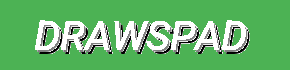
 Cart(
Cart(

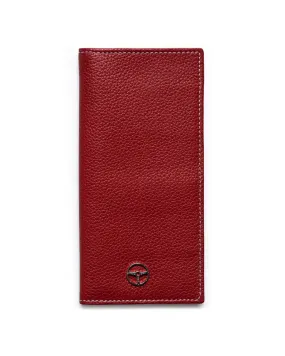


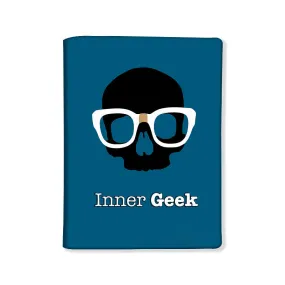


![Stewart Filmscreen Luxus BC 94" (50"x 80") WideScreen [16:10] LUXG2094DFHG5SBB Stewart Filmscreen Luxus BC 94" (50"x 80") WideScreen [16:10] LUXG2094DFHG5SBB](https://www.drawspad.shop/image/stewart-filmscreen-luxus-bc-94quot-50quotx-80quot-widescreen-1610-luxg2094dfhg5sbb_wtREvX_285x.webp)


